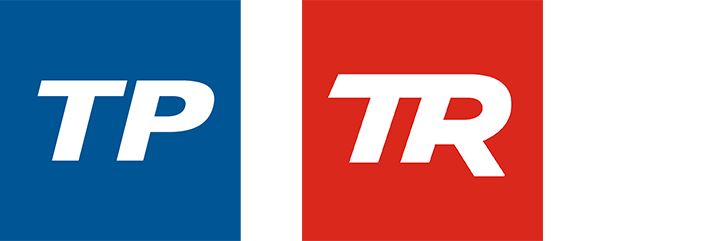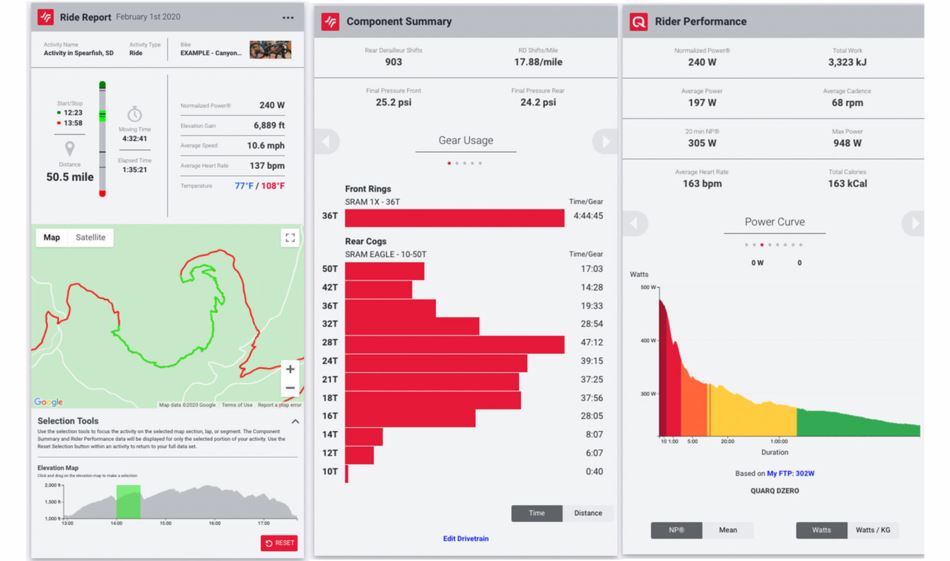XX OR X0 SPINDLE-BASED POWER METER SET UP
Grab your bike, smart phone, and cycling computer and complete the following steps.
STEP 1: UPDATE FIRMWARE
First, let’s connect to the SRAM AXS App, add the power meter to your bike profile, and check your power meter’s firmware, so it’s ready for setup calibration.
TECH TIP: When connecting to the AXS App, make sure your phone has good signal and is not connected to any other Bluetooth devices, enable Bluetooth in the phone settings for the app, then connect to your power meter.