When you ride with a Karoo, it captures all your ride data from your bike’s connected sensors and your recorded route. This data lives on a web-based tool called the Hammerhead Dashboard. Think of it as a database for everything you record on your Karoo, from power and heart rate readings to SRAM AXS gear usage and shift counts. The dashboard allows you to access and manage all your data to review ride performance, create and organize routes, sync third party accounts, and more.
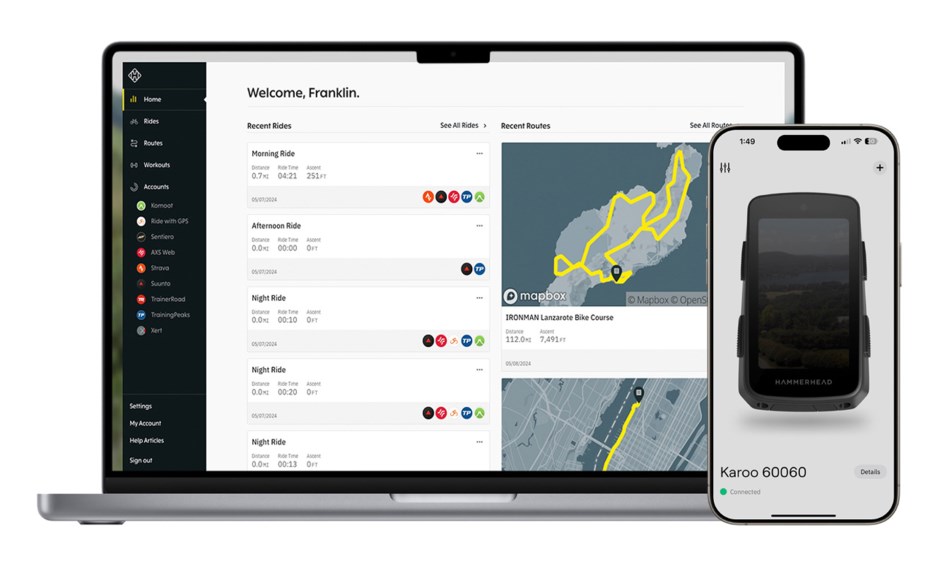
The first step in setting up your Karoo is creating a dashboard account or logging in with your SRAM account via a web browser. If you have a SRAM AXS bike and use the AXS app, log in with your same SRAM account for more seamless connectivity. Once logged in, you’ll be able to connect to Strava and other third-party accounts for automatic ride uploads, send routes and workouts to your Karoo, and easily sync your AXS bikes and sensors.