To capture ride data from your AXS drivetrain and other AXS-enabled parts, you’ll need an ANT+ bike computer, like a Hammerhead Karoo. Once you have a bike computer, you can add your drivetrain and power meter as separate sensors on your device. If you have Zipp AXS Wheel Sensors, add those as individual sensors as well. Once your AXS sensors are paired, they will each upload data right to your bike computer.


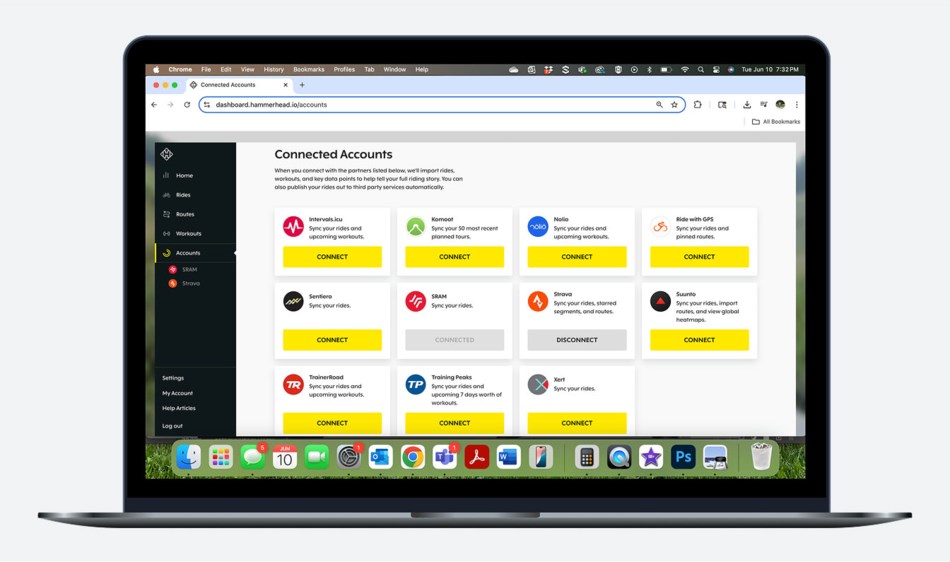
To view your ride data, such as time spent in each gear, you’ll need to connect your bike computer account with AXS Web. You’ll find AXS Web in the “Connected Accounts” or “Connected Apps” section of your bike computer account, where you would add Strava or Training Peaks. When you select AXS Web, simply log in with your SRAMid to complete the account connection.

After your next ride, visit the AXS Web dashboard to see and analyze ride data specific to shifting, gear use, power zones, tire pressure, and more. You’ll now have data to help you dial in cassette or chainring sizing while training for an event, or fine tune your tire pressure for a specific route. We also think it’s just fun to know how many shifts occurred during a big race. For example, gravel pro Sofia Gomez Villafane reported 3,527 shifts during Unbound in 2024. With AXS Web, you’ll be able to analyze your gearing like a pro.



